MMF-Fantastick : Max Multitouch Framework for Fantastick on iPad, iPhone & iPod-touch
I’m happy to share this « framework » for Max & Fantastick.
(Fantastick is a free app for iPad, iPhone & iPod-touch : http://pinktwins.com/fantastick/ )
MMF-Fantastick is an extension of MMF (Max Multitouch Framework) : a set of abstractions to control max user interface directly within a multitouch screen.
MMF-Fantastick will draw on your iDevice (in Fantastick) a copy of all UI objects of your Max patch, and let you control them directly from the multitouch screen of your device.
It’s really easy to configure, fast, bi-directionnal.. and free !
have a look at this video :
– first, install and configure Fantastick on your iPad (http://pinktwins.com/fantastick/ )
(test it with the maxhelp patch)
– download & install MMF-Fantastick from http://code.google.com/p/mmf/downloads/list
(copy it anywhere in your max search path)
– open MMF-Fantastick_template.maxpat
(Fantastick works much better with an ad-hoc WIFI network, without WEP encryption)
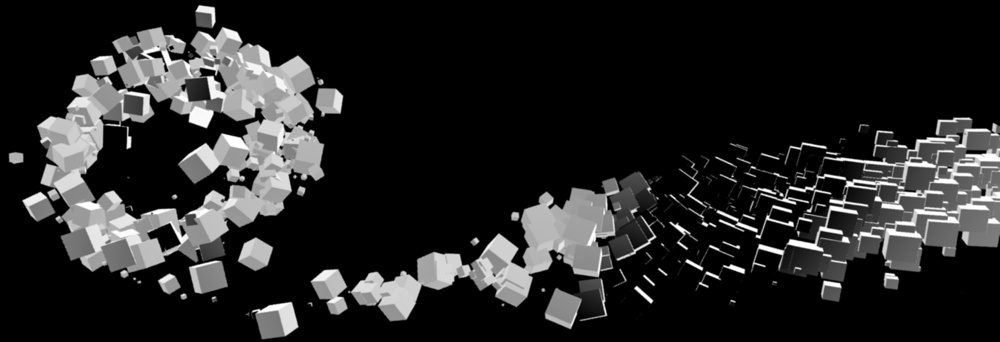
Hé bein !
Là je dois avouer que je suis vraiment tenté.
Bravo à toi.
H. (Dit l’homme aux deux doigts)
Thank you very much for this impressive addition to max. I really enjoy using it.
Two things I would like to see, though, are: lcd object and vertical text.
I would really like to download this framework, but I get a google error for http://code.google.com/p/mmf/downloads/list
Any ideas why?
Thanks
mmh… strange.. http://code.google.com/p/mmf/downloads/list works fine here…
anyway.. here is another link to the same file :
http://dl.dropbox.com/u/174493/MMF-Fantastick_1.01.zip
Mathieu
Ping : Sonic Residues » Blog Archive » Fantastick – Max/MSP multitouch
Great App, but i cant configure the hostname :s
Please help me, i really want to use this application to controle max.
Tenks
I hope that someobody can help me
i try put the ip, and de (nameOfTheComupterOnTheNetwork).local and doesn’t work :S
Help Me Please…
nice framework! excellent work. why are the multisliders not solid color though? and comments would be nice too!
Hey,
this looks great! Does is work for all objects,
I mean also for objects like from the FTM Ircam – package?
Cheers,
ax
almost all standard Max 5 UI objects are supported (sliders, buttons, waveform~, nodes, …)
but 3rd party UI externals would need specific abstraction to be displayed in Fantastick (like FTM vecdisplay)
Hi, Im not able to get this working on my surface pro 3 windows 10. Do you know how to get the tablet to do tuio statements?
touch2tuio, w2tuio(windows 7) not working.
thanks in advance
Hi
sorry, I’m currently not aware of any working windows 10 tuio bridge.
(I recently tried touch2tuio & w2tuio without any success)
If you find a solution… please let me know !
good luck
Mathieu
Thanks for the quick response even if I dont like it 😀